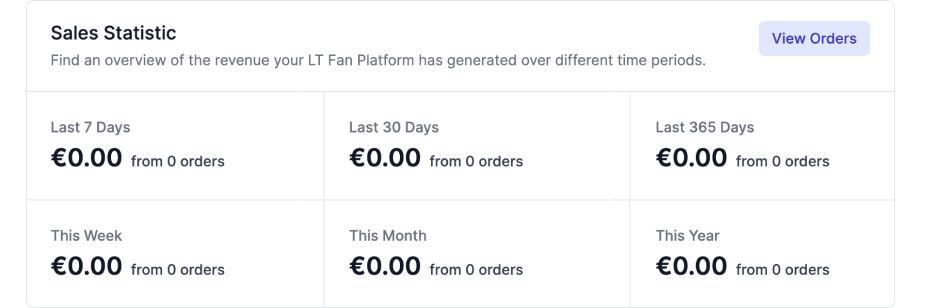Dashboard
When you open the Unyfy Platform Manager (UPM) the dashboard is the first thing you will see. It shows you a variety of relevant information depending on the level of access your role grants you.
Dashboard Elements
Welcome Card
The welcome card shows you which account you are being logged in with, which role you were assigned and includes a link to the Unyfy Academy as well as a link to our Customer Happiness Team email address.
Please do not hesitate to reach out in case any questions remain unanswered by this documentation or in case you encounter technical problems or bugs.
Reports
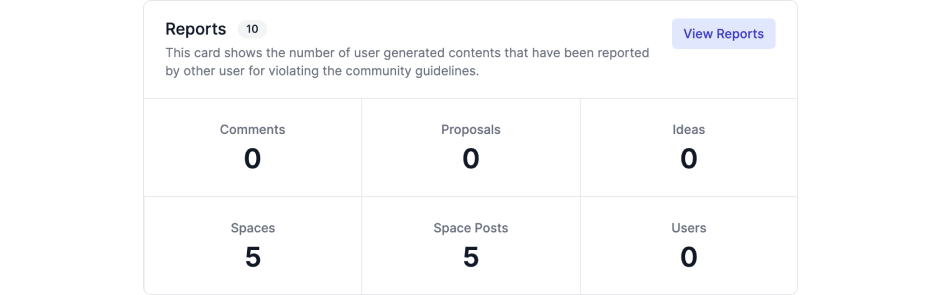
The reports card shows a summary of user generated contents or users that have been reported by the community, either because they seem to be in violation of the community guidelines or because they were considered inappropriate for other reasons. The card links directly into the Moderation section of the Unyfy Platform Manager.
Basic Analytics
Some high level analytics can be found right in the dashboard of the UPM. Additionally, an analytics solution of your choice can be implemented, such as solutions from Google or Matomo. Find more information about adding analytics to your Unyfy platform here.
- Monthly Active Users: The number of monthly active users on your platform over the last three month is shown on the dashboard. To find the entire history of MAU data please visit the Users page in the Dashboard section of UPM.
- Monthly Cookie Consents: The Cookie Consents card shows how many users have agreed to the different kind of cookies on you platform recently.
- Device Types of Users: This card shows which device types registered users are on.
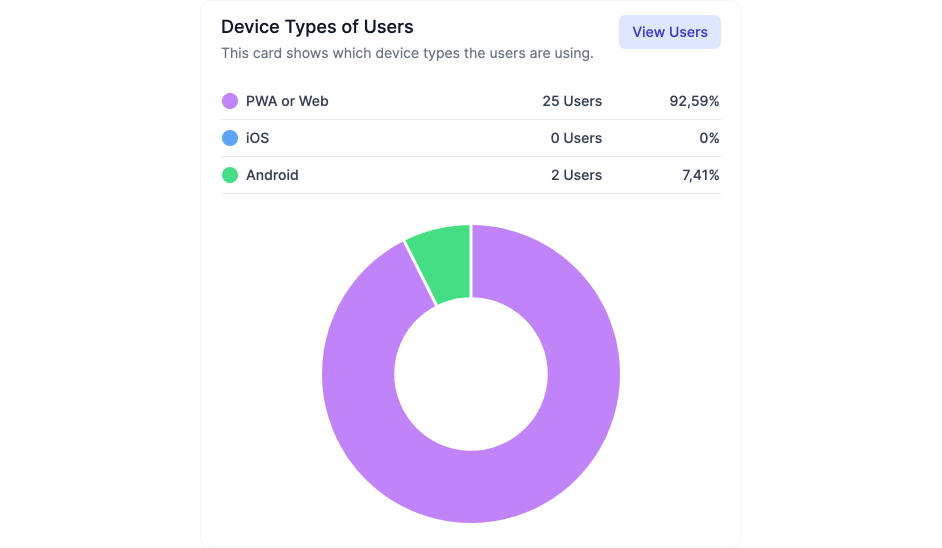
- Sales Statistic: The dashboard also includes an overview of generated revenue through the sales of token packages, NFTs, NFT Packs, and subscriptions.